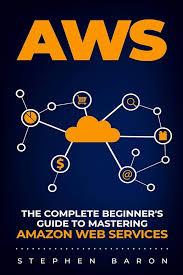As businesses increasingly migrate their applications and data to the cloud, ensuring the security and reliability of hosted environments has become paramount. Amazon Web Services (AWS) offers a comprehensive suite of services designed to meet the needs of businesses of all sizes, but leveraging these services securely requires adherence to best practices. In this guide, we'll explore key AWS hosting best practices focused on enhancing security and reliability for your applications.
Implement a Robust IAM Strategy:
Identity and Access Management (IAM) is the foundation of security in AWS. Develop a granular IAM strategy that follows the principle of least privilege, ensuring that users and applications only have access to the resources they need. Regularly review and update IAM policies to reflect changes in your organization's structure and access requirements.
Utilize Encryption for Data at Rest and in Transit:
Encrypt sensitive data both at rest and in transit to prevent unauthorized access and protect against data breaches. AWS offers services like AWS Key Management Service (KMS) for managing encryption keys and AWS Certificate Manager (ACM) for securing communication with SSL/TLS certificates. Enable encryption for storage services such as Amazon S3 and Amazon RDS, and use HTTPS for web traffic.
Leverage Network Security Controls:
Implement network security controls to restrict access to your AWS resources and minimize the attack surface. Utilize security groups and network access control lists (ACLs) to define firewall rules for controlling inbound and outbound traffic. Additionally, consider deploying AWS WAF (Web Application Firewall) to protect your web applications from common web exploits and attacks.
Enable Logging and Monitoring:
Effective logging and monitoring are essential for detecting and responding to security incidents and performance issues. Enable AWS CloudTrail to log all API calls made to your AWS account, providing visibility into user activity and resource changes. Use Amazon CloudWatch to monitor key metrics, set up alarms for threshold breaches, and gain insights into the health and performance of your AWS resources.
Implement High Availability and Disaster Recovery:
Design your AWS infrastructure for high availability and resilience to minimize downtime and ensure business continuity. Distribute your applications across multiple Availability Zones (AZs) within a region to protect against failures. Utilize AWS services like Elastic Load Balancing (ELB) and Amazon Route 53 for load balancing and DNS routing to route traffic to healthy instances. Implement automated backups and replication for critical data using services such as Amazon RDS Multi-AZ deployments and Amazon S3 cross-region replication.
Regularly Update and Patch Your Systems:
Stay current with software updates and security patches to protect against known vulnerabilities and exploits. Utilize AWS Systems Manager and AWS Config to automate patch management and enforce compliance with your organization's security policies. Implement a robust change management process to review and deploy updates in a controlled manner, minimizing the risk of disruption to your applications.
Conclusion:
By following these AWS hosting best practices, you can enhance the security and reliability of your applications hosted on the AWS cloud. Remember that security is a shared responsibility between AWS and its customers, so it's essential to stay vigilant, continuously monitor your environment, and adapt to emerging threats and challenges. With a proactive approach to security and reliability, you can leverage the full potential of AWS while mitigating risks and protecting your valuable assets.
Which are the best IT companies in Vadodara, Gujarat?
Which are the top Android &iOS app development companies in Dubai?